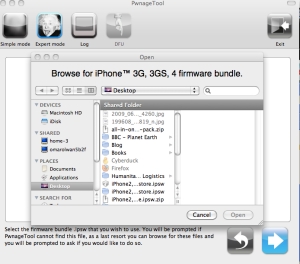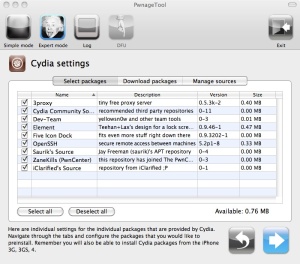Here is a step by step guide to jailbreak your iPhone on your Mac OSX. You will be able to preserve your baseband (old basebamd) if you are relying on an unlock.
Things you need to do before jailbreaking
1. A proper backup since you will lose all your data in the process. Read my previous post for help
2. Pwange Tool ( Latest version here)
3. Latest iTunes version. To make sure you are using the latest version. Click on the Apple icon on the top left and go to Software Update
3. Download ios 4.3.1 and choose your Desktop location. for 3gs, or 4g
——————————————————————————————
1. Download Pwnage Tool and drage it to your applications.
2.Select your iPhone Version, Go to Expert mod, and click on the blue arrow on the bottom right
2. Click on Browse for iPhone 3Gs, 4, firemware Bundle. Go to Desktop and select the iPhone IOS you previously downloaded
3. Go to General, and make sure Activate your iPhone. Click on the bottom blue arrow,
4. You will be taken to Cydia Packages, make sure you Select All the package
5. Click next and click on Build
6. Build will create a custom firmware. Save it on your desktop. You might be prompted to type in your password in the process.
7. When the process is done. You will see a Custom Firmwae in your desktop.
8. Now you should connect your iPhone to your Mac, and get your iPhone into DFU mode. To enter into DFU
9. Open your iTunes, and hold the Option button on your keyboard and click on Restore. You will be asked you Firmware location( in the desktop probably) It will have something with Custom. 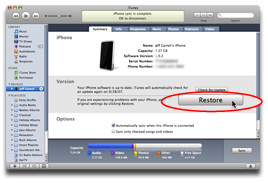
10. You are done! You have the latest IOS version on your iPhone. To restore from backup open iTunes. Right click on your device, and click on Restore from backup.
 11. If you wish to unlock your device. Follow my earlier posts
11. If you wish to unlock your device. Follow my earlier posts